备注
如果遇到任何问题,请��在Github或论坛上进行反馈。你的反馈非常重要,有助于我们改进!
VS Code MoonBit 插件
为了提供更佳的开发体验,你可以在 VS Code Marketplace 中安装 MoonBit 插件。此插件为 MoonBit 提供了丰富的开发环境,包括语法高亮、代码完成等功能。
步骤
第 1 步: 安装最新版本的 VS Code。
第 2 步: 点击左侧的“扩展”,搜索“MoonBit”并安装 VS Code MoonBit 扩展。

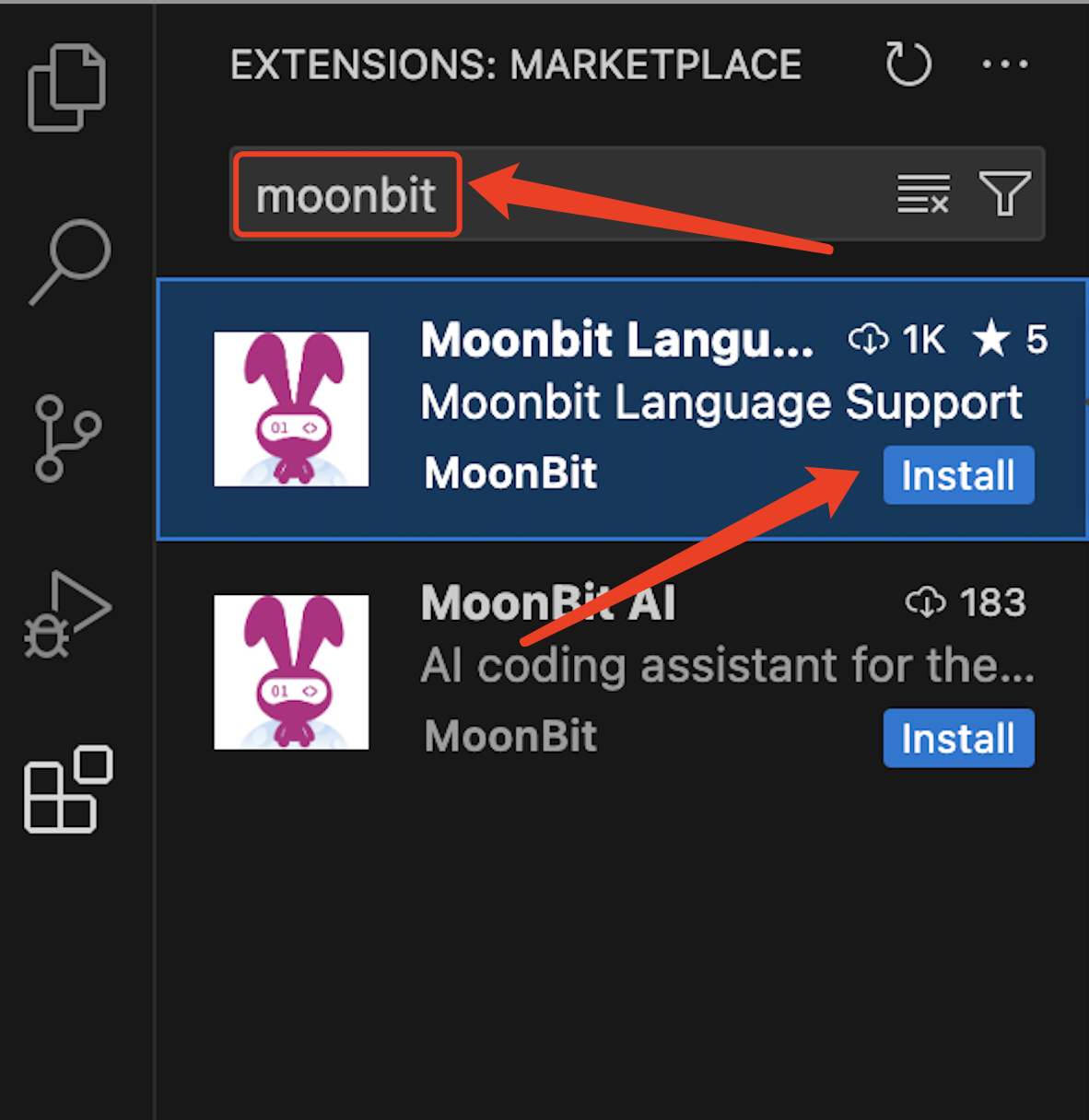
第 3 步: 按下shift+cmd+p快捷键(mac快捷键,windows和linux快捷键是ctrl+shift+p),输入 MoonBit:install latest moonbit toolchain,随后会出现提示框,点击“yes”,等待程序下载完成。

第 4 步: 下载完成后,重启vscode让PATH环境变量生效。
第 5 步: 点击terminal,输入moon new hello ; code hello以创建并打开新项目。
第 6 步: 项目启动后,再次打开terminal,输入moon run src/main命令,即可开始执行代码。
MoonBit CLI 工具
如果你想下载 MoonBit,请在终端中执行以下指令,并按照屏幕提示进行操作。
- Linux & macOS
- Windows
curl -fsSL https://cli.moonbitlang.cn/install/unix.sh | bash
Set-ExecutionPolicy RemoteSigned -Scope CurrentUser; irm https://cli.moonbitlang.cn/install/powershell.ps1 | iex
命令行工具是创建和管理 MoonBit 项目所必需的。要查看使用说明,请使用 moon help 命令。
$ moon help
Moonbit's build system
Usage: moon <COMMAND>
Commands:
build Build the current package
check Check the current package, but don't build object files
run Run WebAssembly module
clean Remove the target directory
new Create a new moonbit package
bench Generate build matrix for benchmarking
fmt Format moonbit
version Print version info and exit
test Run the tests
login Log in to your account
register Register an account on mooncakes.io
publish Publish the current package
add Add a new dependency
remove Remove a dependency
tree Display the dependency tree
update Update index
doc Generate documentation
install Install dependencies
help Print this message or the help of the given subcommand(s)
Options:
-h, --help Print help
验证二进制文件
我们提供含有下载二进制文件以及压缩包的SHA校验和的 .sha256 文件。
使用curl(或者Invoke-WebRequest)下载.sha256文件:
- Apple Silicon MacOS
- Intel MacOS
- x86-64 Ubuntu 20.04
- Windows
curl -O -L https://cli.moonbitlang.cn/binaries/latest/moonbit-darwin-aarch64.sha256 # SHA checksums for binaries
curl -O -L https://cli.moonbitlang.cn/binaries/latest/moonbit-darwin-aarch64.tar.gz.sha256 # SHA checksums for archive files
curl -O -L https://cli.moonbitlang.cn/binaries/latest/moonbit-darwin-x86_64.sha256 # SHA checksums for binaries
curl -O -L https://cli.moonbitlang.cn/binaries/latest/moonbit-darwin-x86_64.tar.gz.sha256 # SHA checksums for archive files
curl -O -L https://cli.moonbitlang.cn/binaries/latest/moonbit-linux-x86_64.sha256 # SHA checksums for binaries
curl -O -L https://cli.moonbitlang.cn/binaries/latest/moonbit-linux-x86_64.tar.gz.sha256 # SHA checksums for archive files
Invoke-WebRequest -Uri https://cli.moonbitlang.cn/binaries/latest/moonbit-windows-x86_64.sha256 -OutFile moonbit-windows-x86_64.sha256 # SHA checksums for binaries
Invoke-WebRequest -Uri https://cli.moonbitlang.cn/binaries/latest/moonbit-windows-x86_64.zip.sha256 -OutFile moonbit-windows-x86_64.zip.sha256 # SHA checksums for archive files
为了验证下载的二进制文件和校验和匹配,你可以使用类似sha256sum这样的软件。例如:
curl https://cli.moonbitlang.cn/binaries/latest/moonbit-darwin-aarch64.sha256 | sha256sum -c -